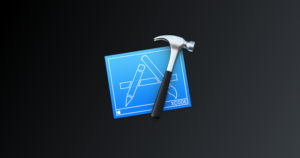[Xcode]Cocoa Touch ClassとSwift Fileの違いはなに?

Xcode上で新規ファイルを作成する時に、Cocoa Touch ClassやSwift Fileを選択することができます。
どっちも同じようなファイルが生成されるので、その違いは何なのでしょうか?
[Xcode]Cocoa Touch ClassとSwift Fileの違いはなに?
少し気になったので備忘録を兼ねてメモ。
どっちもSwiftファイルが生成されるわけですが、中身が若干違います。
簡潔に言うと、Swift Fileの場合シンプルなほぼ白紙なファイルが作成されます。
import Foundation
中身はこれだけ。
実際のこのままNextを押してファイルを作成すると、
import UIKit
class ViewController: UIViewController {
override func viewDidLoad() {
super.viewDidLoad()
// Do any additional setup after loading the view.
}
override func didReceiveMemoryWarning() {
super.didReceiveMemoryWarning()
// Dispose of any resources that can be recreated.
}
/*
// MARK: - Navigation
// In a storyboard-based application, you will often want to do a little preparation before navigation
override func prepare(for segue: UIStoryboardSegue, sender: Any?) {
// Get the new view controller using segue.destinationViewController.
// Pass the selected object to the new view controller.
}
*/
}
こういったファイルが作成されます。このファイルどこかで見た覚えがありませんか?
これはXcodeを立ち上げた時に最初から挿入されているViewControllerファイルですね。
このように、雛形とも言えるファイルを作成した時にCocoa Touch Classを選択することになります。
上記の例ではViewControllerファイルを作成しましたが、もしテーブルビューを作成したければ、その雛形も作成できます。
import UIKit
class TableViewController: UITableViewController {
override func viewDidLoad() {
super.viewDidLoad()
// Uncomment the following line to preserve selection between presentations
// self.clearsSelectionOnViewWillAppear = false
// Uncomment the following line to display an Edit button in the navigation bar for this view controller.
// self.navigationItem.rightBarButtonItem = self.editButtonItem
}
override func didReceiveMemoryWarning() {
super.didReceiveMemoryWarning()
// Dispose of any resources that can be recreated.
}
// MARK: - Table view data source
override func numberOfSections(in tableView: UITableView) -> Int {
// #warning Incomplete implementation, return the number of sections
return 0
}
override func tableView(_ tableView: UITableView, numberOfRowsInSection section: Int) -> Int {
// #warning Incomplete implementation, return the number of rows
return 0
}
}
中身を見るとテーブルビューコントローラーの雛形が入っているのが分かります。